New knife sale regulations: how AgeChecked is supporting retailers
Last month, Prime Minister Keir Starmer announced tougher checks on the sale of knives online in the UK. It’s common for initial announcements of this nature to leave questions open—and [...]